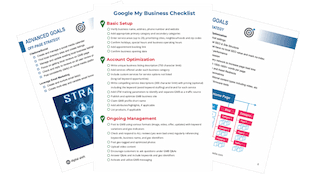Event Tracking Google Analytics Web Tracking
Collect Google Analytics Event Tracking Data
Your website is getting traffic now what? Your website can be used as a very powerful tool to generate leads and to collect useful information and performance indicators.
This is what the link code would look like
<a onclick="_gaq.push(['_trackEvent', 'Videos', 'Play', 'Monthly Web Design Video']);" href="#">Play</a>
Notice the onClick command added to the usual link code. In this scenario, the reports for Events would display Videos as the Category, Play as the Action, and Website Design Video as the Label.
_trackEvent(category, action, opt_label, opt_value, opt_noninteraction)
- Category (required) - The name you supply for the group of objects you want to track.
- Action (required) - A string that is uniquely paired with each category, and commonly used to define the type of user interaction for the web object.
- Label (optional) - An optional string to provide additional dimensions to the event data. action names should be unique
- Value (optional) - An integer that you can use to provide numerical data about the user event.
- Non-interaction (optional) - A boolean that when set to true, indicates that the event hit will not be used in bounce-rate calculation.
Add a Google Analytics Goal
The next step is to setup a goal for each of your events. This step is not mandatory and you can skip it to go directly to the Google Analytics reports.
How to Setup Google Analytics Goals
Ready to Give Your Company a Serious Boost?
Instantly download our in-house checklist to discover how we setup, optimize, and maintain top-performing Google Business Profiles every day!
Yes, I Want My Free Google Checklist Now