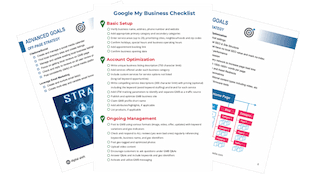How to Setup a Tumblr Business Account
Tumblr - A Great Marketing Tool For Your Business
Is your business utilizing Tumblr as a social marketing platform? Did you know that Tumblr is ranked #1 in social passion towards brands? (Source: Adobe, Social Intelligence Report for Q3 2013).
 Tumblr is a social network and micro-blogging website that allows users to post content and media on their own mini-blogs. Followers have the ability to reblog posts, appealing to others interested in a particular industry.
Tumblr is a social network and micro-blogging website that allows users to post content and media on their own mini-blogs. Followers have the ability to reblog posts, appealing to others interested in a particular industry.
Tumblr is a great tool to share creative content while simultaneously strengthening your brand and increasing the visibility of your business.
Tumblr is extremely beneficial to businesses that blog and share content, are content creators, work in fashion, graphics, and other exciting fields that can capture share-worthy photos and videos.
With over 550 million monthly visitors and 45 million posts created each day, creating a Tumblr business account is a key factor increasing online presence.
If your company or industry is coupled with trendy visual content, Tumblr is a must have in your online marketing strategy!
How to set your Tumblr Business Account
Head over to Tumblr and select 'Get Started' to create a new account. Enter a business email address, and then create a password and username for the account. Use a professional business address as this email can be used to help users find your blog posts!
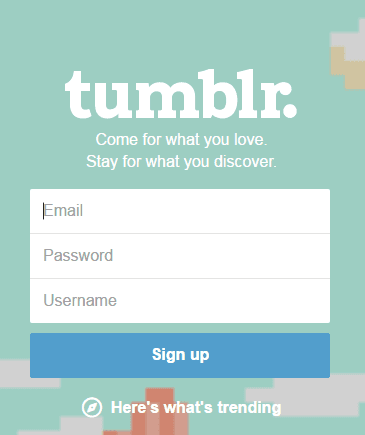
Step 2. Select 5 areas of interest
Select 5 areas related to your business. These help you to connect with blogs and users with similar interests. You can gain insight on what potential competitors are doing and what type of posts are successful for that category. Once you are satisfied with your selection, click next.
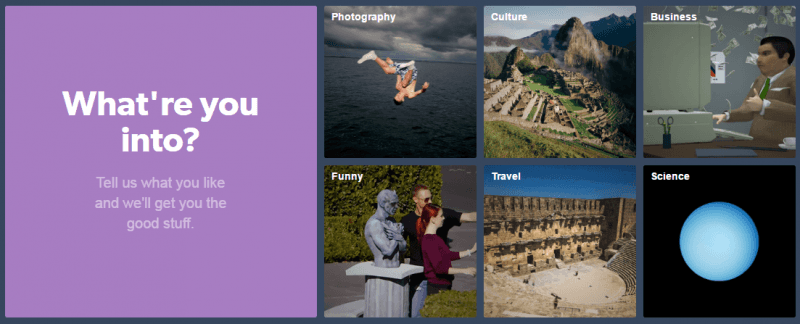
Step 3. Verify your Account
Log into the email you set for the account and activate your account my clicking on the activation link provided in the email sent by Tumblr Support.
If you do not see the email, click "send it again" located on the top banner of your dashboard and double check your spam folder and social tab (if you are using Gmail).
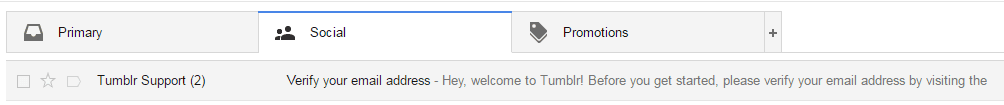
Step 4. Account Created!
Congratulations! You have created a Tumblr account for your business! You may now start posting away and re-blogging other users. We suggest taking some time to view the posts that appear on your dashboard to familiarize yourself with the culture of Tumblr. The posts on your dashboard are trending posts from the categories you picked in step 2.

Step 5. Let's customize!
To customize and brand the account, click on the account icon located on the top right menu and select "Edit Appearance". This will take you to the blog settings page.
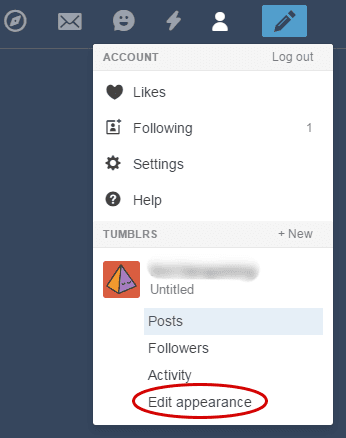
It's time to add your branding! Click on the pencil icons on the edit appearance section to change the blog avatar and header image. It is recommended to use your businesses logo for the avatar and a similarly branded design for the header image.
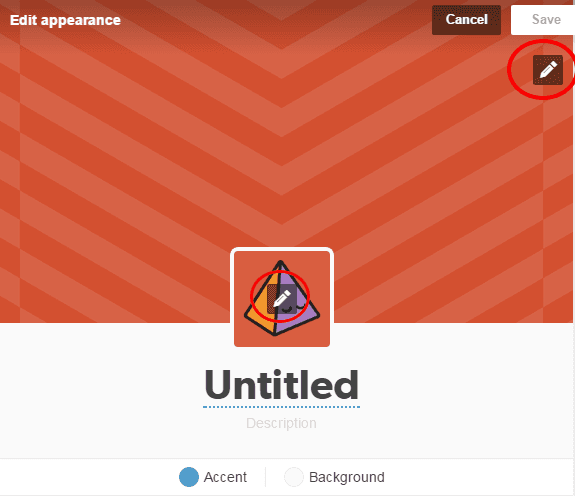
You can further customize the blog by selecting "Edit themes" in the blog settings page. This allows you to change things such as font and colours.
Step 6. Start posting!
It is time to start posting with your freshly created Tumblr business account!
To start click one of the 7 post types available to you on the homepage.
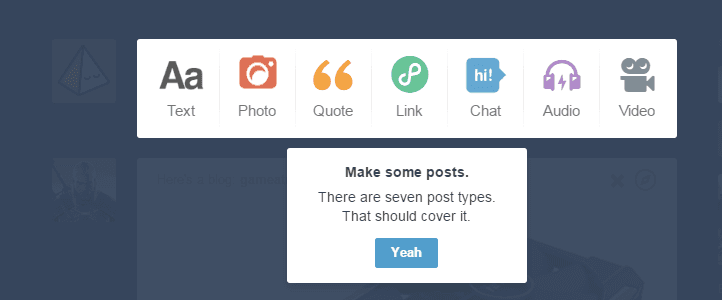
For this example, we selected a text post. For these types of posts, you input a post title, text content, and post tags.
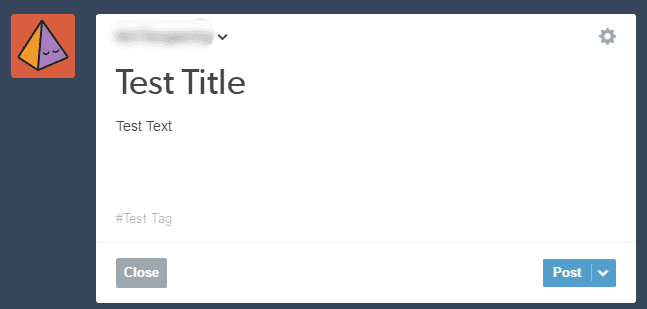
When you are ready, hit "Post" to share the piece to your blog which will show up on the dashboard of your followers and in chronological order to users visiting your blog.
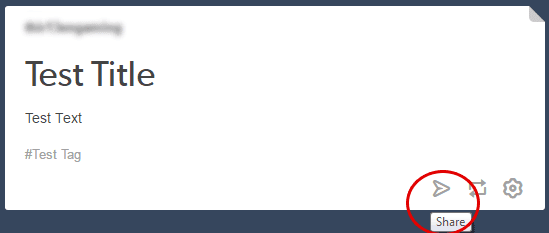
Congratulations! You now created a Tumblr business account and posted your first update. Keep at it and don't forget to advertise and encourage customers follow your Tumblr account!