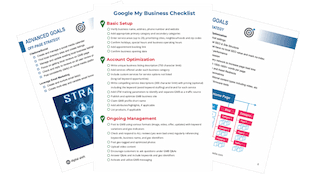How To Add A Business to Profile Canada
Step-by-step Guide to Add A Business to Profile Canada
Profile Canada is an online directory for Canadian Businesses. This guide will show you step-by-step how to list your business on Profile Canada.
Step 1: Go to ProfileCanada

The home page of Profile Canada is fairly standard. Along the top and to the right you will see the option to “Add A Business”. Select this option to move to the next step.
Step 2: Create Business Profile
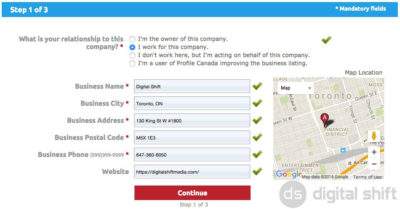
To create a Business Profile you will first need to declare whether you are the owner of the company, you work for the company, you are acting on behalf of the company, or if you are a user of Profile Canada wishing to improve a business listing. After you have selected the correct option, input the Business Name, Business City, Business Address, Business Postal Code, Business Phone, and website (optional). When you have input the correct information, select “Continue”.
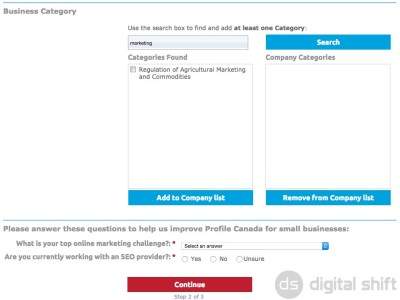
You will need to select a Business Category from the pre-populated list. Use the search bar to input a search term, click the “Search” button, and select the appropriate categories.
Before selecting the “Continue button”, you must select an answer to the question “What is your top marketing challenge?”. You must select one of the answers from the pre-populated list.
Finally, select whether or not you are working with an SEO provider, and select “Continue”. This will take you to a new screen.
Step 3: Continue Business Profile

The new screen you have been directed to will list all the information you have provided. If you need to fix any of the information, select the ‘edit’ button. If the information listed is correct, you can continue to the Business Profile section. Here, you will need to include a Business Description, and have the option to include a Toll Free Number, Fax Number, and Business Email.

To complete your Business Profile, you will need to login to Profile Canada. If you already have an account, you can login with one of the options listed on the left. If you do not already have an account created, you can create one on the right by inputing your First Name, Last Name, City, Email, Password, Password Confirmation, and the text listed in the picture provided. Once this has been completed, select “Submit Info & Create Account”.
Step 4: Thank you!
![]()
The new screen you have been directed to will confirm your addition to Profile Canada, and inform you that your listing will be posted once their team has verified the information you have provided. Profile Canada will email you once the listing has been approved.
You have now successfully added your listing to Profile Canada.
Need some help with your Online Marketing? See our Local SEO package options or read our Local SEO Case Studies.