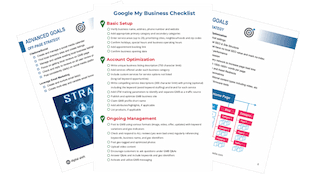Add Business to TomTom
How To Add Your Business to TomTom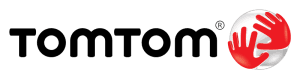
TomTom creates GPS units and if you want to ensure your business can easily be found on their devices follow these steps:
Step 1: Navigate to mycompany.places.tomtom.com
You will be directed to TomTom's company directory addtion page. Select "Single company?" or "Multiple branches?" according to your businesses structure.
Step 2: Create Account
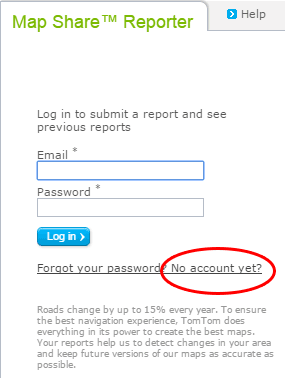
You will be directed to the Map Share page. Select "No account yet?" on the login widget on the left-hand side of the page.
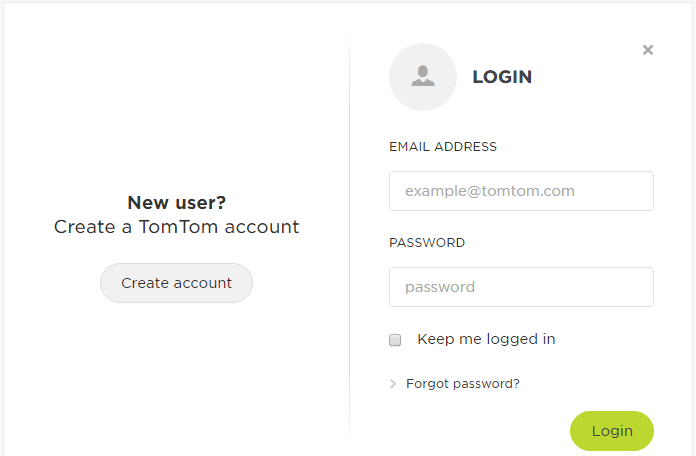
On the next page click "Create account".
Step 2: Enter Credentials
Enter your Email address and your password. Re-enter your password a second time. Complete the rest of the information including gender, enter your name, and then select your country and province. You also have an option to sign up for the newsletter. Click on "Create account", and click "Continue".
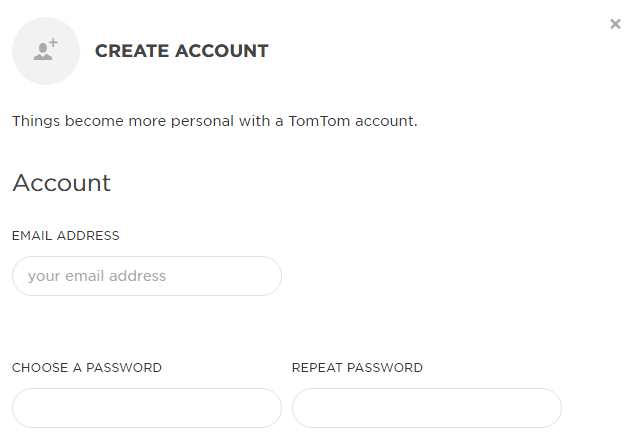
Head back over to the company listing page by scrolling to the Places section of the web page and selecting "List Your Company". Select whether you have a single location or multiple branches. We will click on "Click here" for the Single company entry.
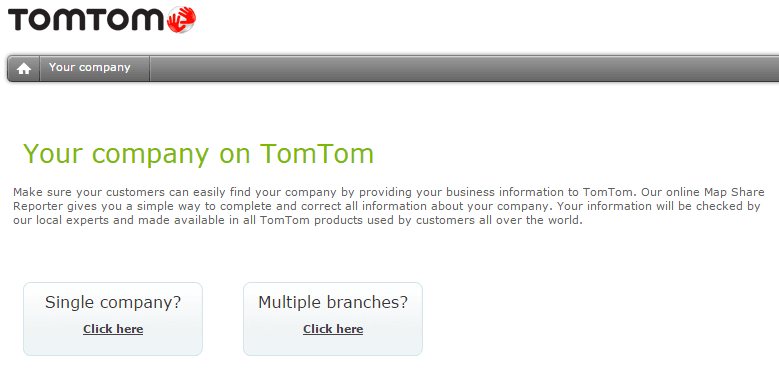
On the Map Share page click on "Find location" located on the top right corner of the map. Then enter your address and click "Find" to locate your address.
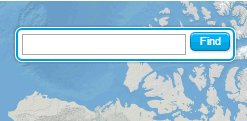
Click on what you would like to report, we will click on "Point of interest" for this video. Drag the pin to your address to confirm your location.
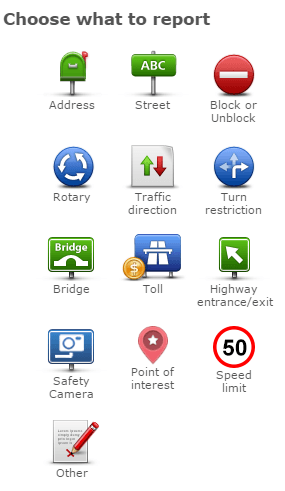
Enter your business' name and select a category from the dropdown. Enter some keywords, your business' street address, city, postal code, Email address, URL, and any comments, and then click on "Submit".
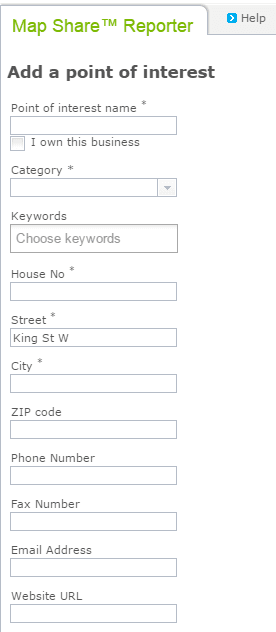
You're all set with your TomTom Business Listing! Your report is now pending, and it should be confirmed after it has been reviewed.