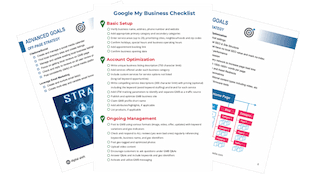How to Create a Business Account on Instagram
 Step-By-Step Guide to Create a Business Account on Instagram!
Step-By-Step Guide to Create a Business Account on Instagram!
Instagram is a mobile-device photo sharing social media that allows users to take pictures and videos (up to 60 seconds) and share them on other social media platforms, such as Facebook and Twitter. Instagram is a great way to display products and services, increase brand awareness, traffic, and ultimately increase profits through increased sales from finding new customers.
Why You Should Have a Business Account on Instagram
With over 30 billion photos shared and 2.5 billion daily likes, Instagram is a goldmine for connecting like-minded individuals and creating interest in your company. Just getting started on Instagram? This guide will teach you how to get started on Instagram and show you how to create an Instagram business account. Here are some steps you can take to make sure your brand takes full advantage of the platform right away.
Note: While you can also sign up for Instagram using a mobile device, we found it easiest to sign up online using a computer. The remainder of this post will show how to create a business account on Instagram using a computer.
Step 1: Navigate to https://Instagram.com
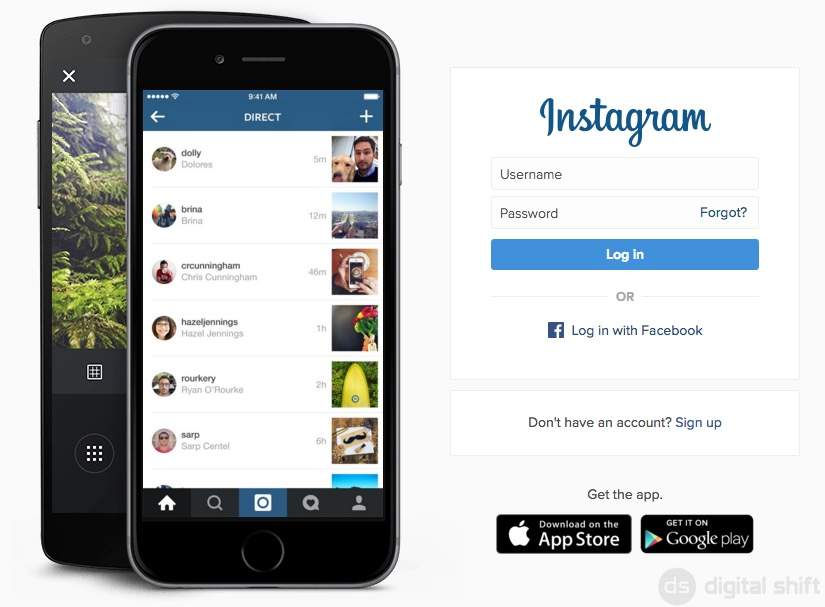
On the homepage for Instagram, you will see the option to Log In, Log In with Facebook, or Sign up for a new account.As you will see, at this time there is only one option to sign up for Instagram, with no difference between a personal or business account. Select the option “Sign up” to begin creating a business account for Instagram.
Step 2: Sign Up with Instagram
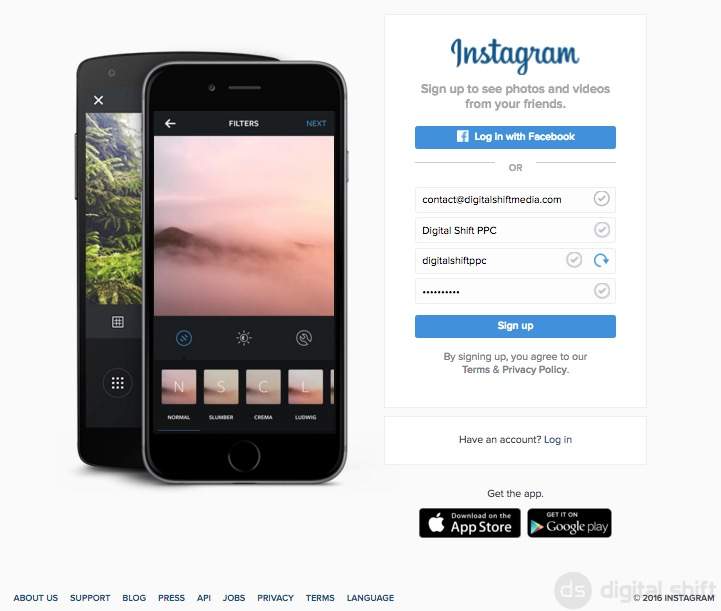
Input your Email, Name (“Digital Shift PPC”), your username (which will be visible to your followers), and a password. Instagram will automatically check if your email and username are unique to their system. When all four grey checkmarks appear as visible in the picture above, you can select the “Sign Up” button to move to the next step.
Step 3: Update your Account
You will be automatically sent to your home feed. From here, you have the options to search, follow new accounts, edit your profile, etc. We will show you how to edit your profile, and ensure all the correct information has been included.
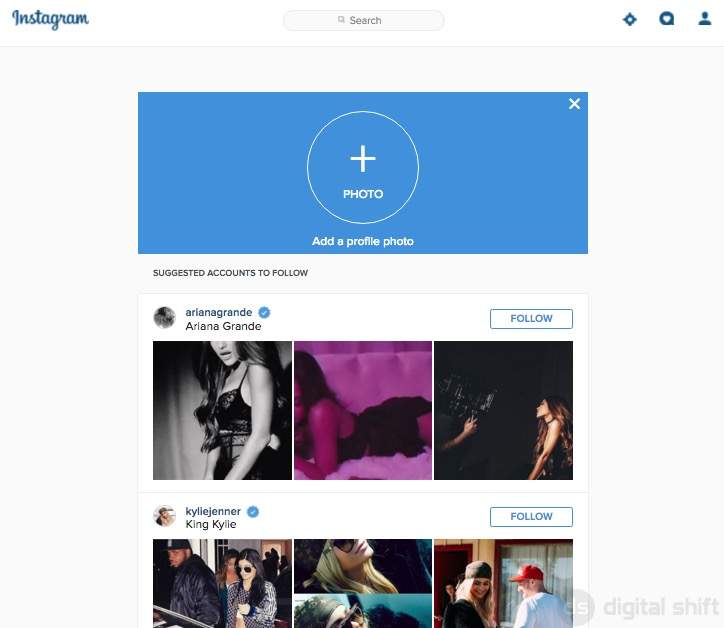
At the top of the page, you will see a blue box, asking you to add a profile photo. Profile photos help to give visual credibility to your account and make it more likely that an individual will follow your business account on Instagram. Select the ” + PHOTO” option to upload a new picture. Remember that your picture will be set into a circle cut and that your image or logo should fit nicely inside. 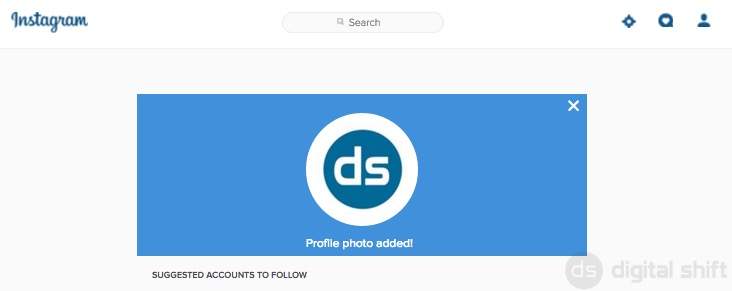
Once you have added a picture, select the ![]() icon in the top right corner to view your profile. You will be sent to the following page:
icon in the top right corner to view your profile. You will be sent to the following page:
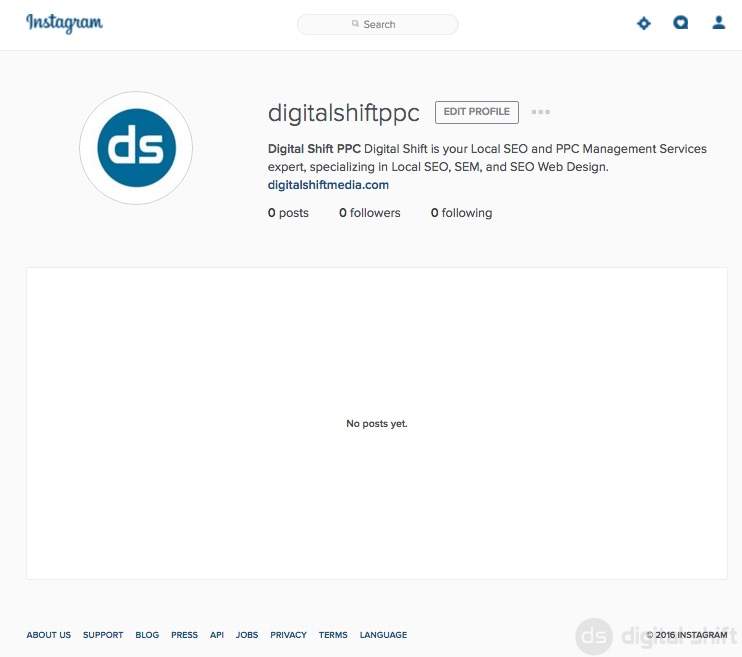
Select the “Edit Profile” button near the top. You will be sent to the following page:
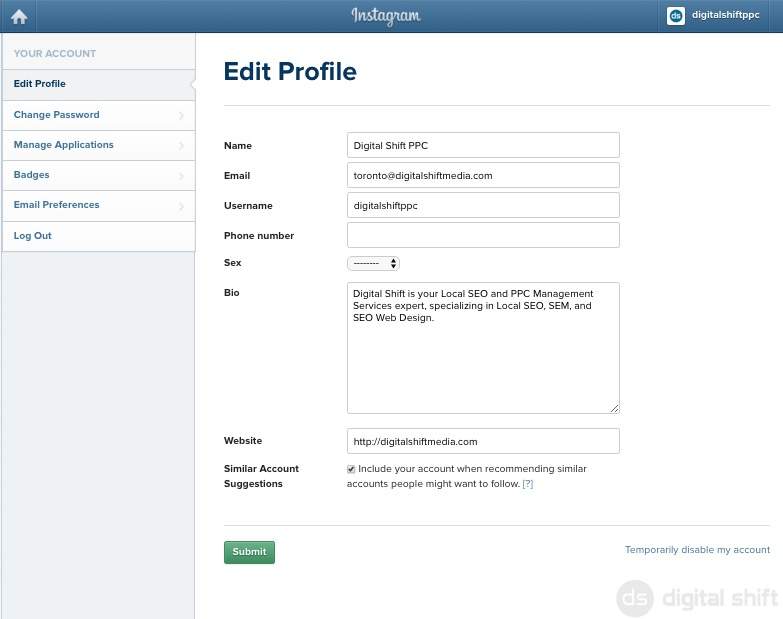
Input all of the relevant information for your business, including a bio (no more than 150 characters), and your website. We suggest you select the option to “Include your account when recommending similar accounts people might want to follow.” Selecting this option can help you gain followers organically. When you’re finished, select the “Submit” button.
Your Business Account on Instagram is Ready!
You have successfully completed all the steps necessary to create a business account on Instagram. Share our blog if you found it useful on social media and follow Digital Shift to stay up-to-date with social media advertising and digital marketing.