E-Commerce Reporting Package Details
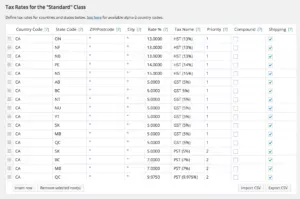 Report Categories
Report Categories
The standard, or “out of the box,” reports included can be broken down into the following categories. Each category has specific reports relative to its category.
1. Order Reports
Order reports made easy for analysis with easy export to excel.
- Sales by date – orders placed and item details
- Sales by product- product search, top sellers, top earners as options
- Sales by category – category search option
- Coupons by date – coupon filters and most popular
2. Customer Reports
Identify your best and most profitable customers. This data is very useful for sales forecasts and extremely helpful during the budgeting process.
- Customers vs. Guests – the number of signups
- Customer list – customer search, number of orders, total spend, last order details
3. Stock Report
For purchasing decisions, so that you don’t run out of products to sell!
- Low in stock – product, units in stock, status, actions
- Out of stock – product, units in stock, status, actions
- Most stocked– product, units in stock, status, actions
4. Tax Report
Your accounting team will love these reports!
- Taxes by code – number of orders, tax amount, shipping tax amount, total tax
- Taxes by date – number of orders, total sales, total shipping costs, total tax, and net profit
Report Date Range
Reports come with pre-configured ranges and the ability to enter in a custom range using a user specified start date and end date. Report data can also be downloaded via the “Export CSV” button.
- Year
- Last Month
- This Month
- Last 7 Days
- Custom Date Range