Setup Google Analytics Goal
The following steps outlines instructions on how to setup Google Analytics goals. Events and goals in Google Analytics are ideal for conversion tracking. Conversion tracking allows data collection that can be used for website reports. These website reports can help business owners to make better decisions about their business website strategy.
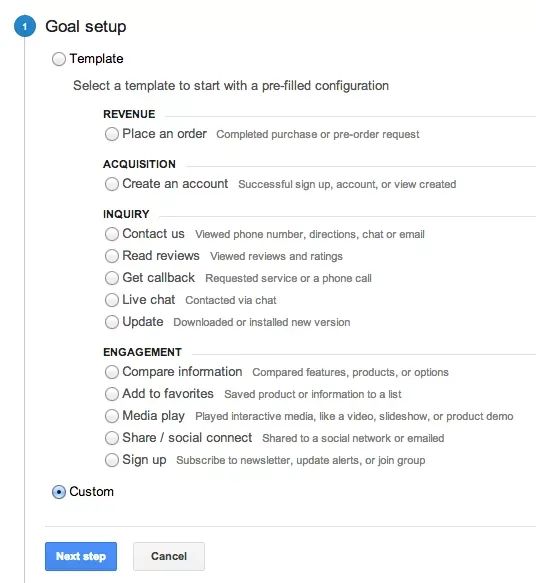
Existing goal templates exist with pre-filled configurations. However, we will create a custom goal setup to track the code from the website. To get started you must have an existing Google Analytics account. To setup the goal, login to your Google Analytics Account and go to “Admin” then select goals and click “New Goal.”
Setup Google Analytics Goal Event
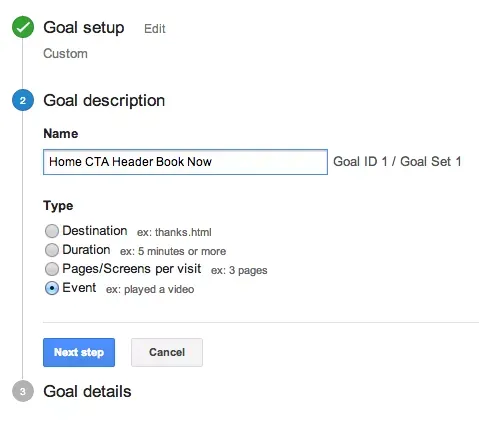
To complete the second step, enter a goal name and select a goal type. The custom goal will require a goal name and a type. The types available are destination, duration, page/screens per visit, and event. The following event types are further defined:
- Designation event type measures visiting a webpage;
- Duration event measures the time spent on your website;
- Page/Screens per visit can be used to measure the number of page visits;
- Event can be used for a specific action such as a button clicked.
Once the required fields have been entered, select event radio button and click next.
Enter Google Analytics Event Details
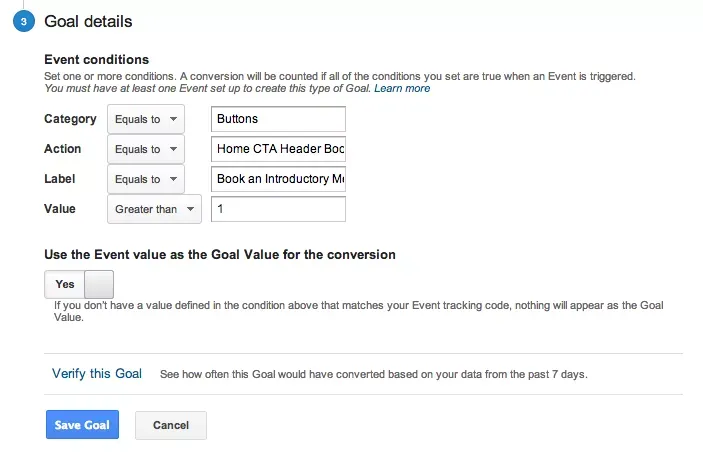
Enter the goal details that you want to track and enter a goal value. Goal values can have a numeric or dollar value. Additionally, you can verify the goal if the tracking code was setup prior to the goal creation.
Get a Complimentary Website Assessment