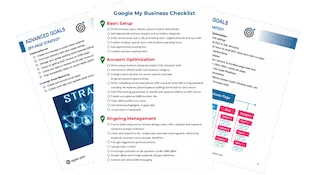Add Google Conversion Tracking in 5 Easy Steps
Add Google Conversion Tracking in 5 Easy Steps
This blog post will walk you through how to add google conversion tracking code to your website with Google Analytics. Prerequisites for completing the setup include having google analytics set up on your website as well as having full admin access to your google analytics account.
Step 1: Access Analytics
Access your google analytics account. Select your website property and view, then click on the goals to continue to the next step.
![]()
Step 2: Add a Google Conversion Tracking Goal
Click “new goal” to create your first goal.
![]()
Step 3: Google Conversion Tracking Goal Setup
Google has several options for predefined goals that you can set up. We will be setting up a custom goal as part of this tutorial. A custom goal allows you to select and specify your own settings.
![]()
Step 4: Goal Description
Enter a name for your goal. For this tutorial, we will be choosing a destination type goal. This goal is reached when a user reaches a specific page. Although it is common to track goals based on events and clicks, Digital Shift prefers to forward prospects to pages because it gives you an opportunity to build the relationship and explain what happens next.
![]()
Step 5: Add Your Goal Google Conversion Tracking Details
Add the URL that you will be redirecting your prospective customer to when they complete an online form or quote. Please note that you will need to setup your contact form to perform this redirect upon successful form completion. Talk to your website developer if you require assistance with this step, or contact us for assistance – it usually takes us 30-minutes to set up goal tracking. You can also set a goal for each conversion as an optional value. Advanced setup options include setting up a funnel. This process can be customized to your sales process and customer journey.
![]()
Your Google Conversion Tracking Setup is Complete
That’s it. Your Google conversion tracking is now set up.
![]()