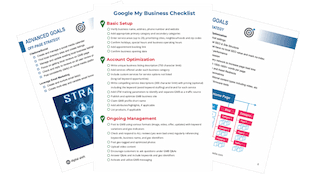How To Create A Facebook Ad
Reach Your Audience In Seconds
Ever wonder why Facebook asks for your personal information such as your hobbies, interests, relationship status, location, age, and anything else you decide to put in your profile? It’s all to help advertisers be more effective at narrowing their target audience. By creating an effective Facebook Ad, you will see significant growth in your digital marketing efforts. Facebook ads can get you more people in your store, liking and engaging with your business page, installing your app, and more.
Creating a Facebook Ad requires you to have a Business Manager account. If you don’t already have one, head over to our blog post on How To Create A Facebook Business Manager Account to start one. If you already have an account, log into your Business Manager account and click on the “Business Manager” icon at the top left-hand corner, and select the ‘Ads Manager’ option.
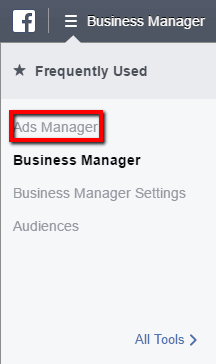
Check to make sure you are in the correct account by looking at the top left-hand corner, before getting too far into your ad creation. Once you’re positive you’re in the right account, click on the rectangular green button on the top right-hand corner that says “Create Ad.” Let’s get started!
Step 1: Define Your Marketing Objective
The first thing you will see is the big question “What’s your marketing objective?” at the top of your page. Your marketing objective serves as a crucial guideline in the rest of your ad creation process and will open different options as you go through. Your marketing objective is the goal you want to achieve when people see your ad. Do you want them to like your Facebook page or go to your website? Different marketing objectives will require unique ads tailored to each one. Not sure what your marketing objective is? Just navigate your mouse over to one that you’re interested in and hover over the “i” icon for more information.
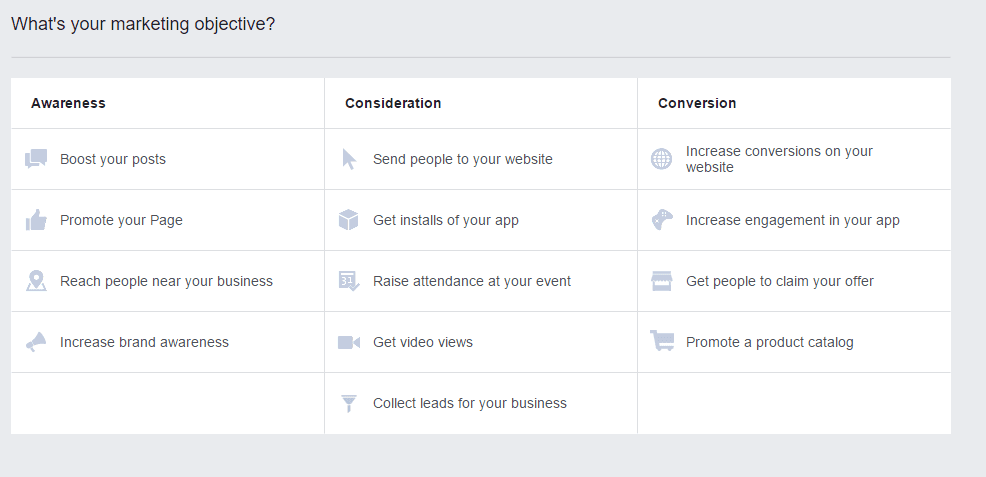
After choosing your marketing objective, you will be able to choose a campaign name. Once you’ve chosen the name of your campaign, click on “Create Ad Account” located on the right-hand side. In this blog post, I will be sending people to a landing page for a fictitious peanut butter sandwich shop. We will review both audience targeting options, but since our shop is new, we will send our audience to a landing page to learn about our location, and to receive a coupon. You should see the following at the bottom of your screen once you’ve selected your marketing objective.
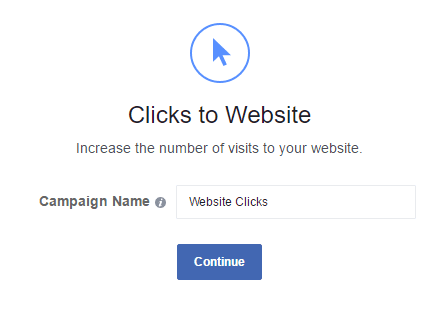
Step 2: Select Your Audience Targeting Method
Show your ads to the people who show an interest in what you have to say. This is where Facebook gets a little frightening. Facebook has the power to target users based on their age, location, activity, interests, behaviours, and their connections, and have recently released two new features:
- Reach People Who Have Opened Or Submitted Your Lead Forms
- Target People Who Know Your Company
The other very powerful option gives you the ability to create a custom audience and a lookalike audience, the bulk of which are made up of past or current customers. By tracking past website visitors and uploading a list of contact information, such as email addresses or phone numbers, Facebook can deliver a customized ad to those people if they are using the social platform.
Custom Audience Options
This is a great option if you are tracking existing website visitors or have customers who are active on FaceBook. The most popular custom audience lists are built by either uploading a list of 100+ existing customers and phone numbers or based on past website visitors. The information you upload is protected by the Facebook privacy policy. If you choose to create a custom audience, here is what you should see:
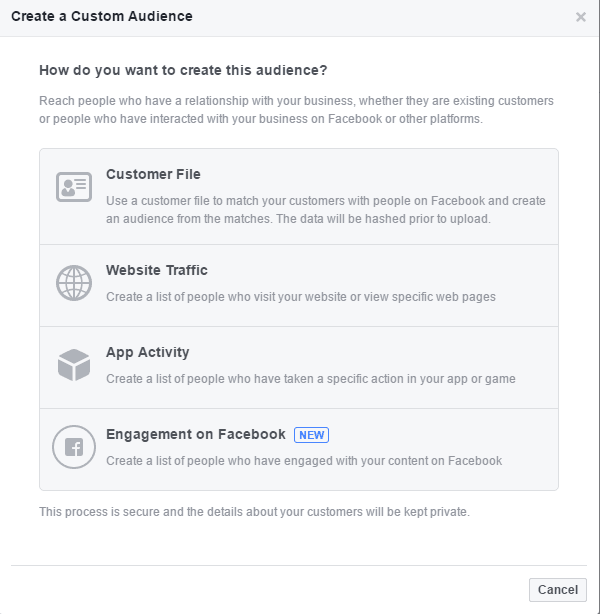
As Facebook has recently released a new option “Engagement on Facebook”, here are a few tips to help further increase consumer engagement.
- Include a High-Quality Photo
- Ask A Question
- Facebook Contest
- Crowdsourcing for Answers
When customizing your ads in the last step, include a question. Questions are a great way to spark conversation, and it’s an easy way to generate a response. Choose a great or at least a high-quality photo. By pairing a photo with a question, it’ll dramatically increase your chances of engagement. An example of this would be to post a variety of great photos of a product and asking past customers to choose their favorite one.
Facebook contests are also another way to increase engagement. And depending on whether you’re looking for likes or comments, you can structure your contest to meet those needs. A simple example would be to write a unique tagline versus a ‘vote to win.’ Crowdsourcing is also a great way to get a conversation going. By posting questions from your customers or fans, it benefits everyone. For additional information visit the Facebook Audience Page here.
Lookalike Audience Options
Lookalike Audiences allow you to target people who are similar to your custom audiences. You must have a custom audience defined to use this feature. If you select this option, here is the screenshot you should see:
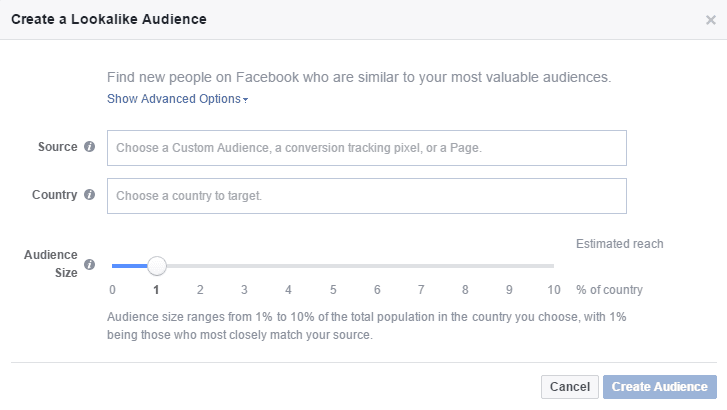
Facebook has some good information regarding this particular audience. For more information and tips on how to get the most out of this audience, check out their lookalike audience help page. In addition to that, we’ve also put together some additional information on how you can use your different source options to help in your Facebook ad creation. If you didn’t already know, you can set up a conversion tracking pixel to see what is and isn’t working with your ads.
The difference between using a tracking pixel and using an audience of people who are on a specific list is that with a tracking pixel, Facebook has more raw data to work with other than just an email, phone number, website, etc. As people sometimes don’t put in the exact same information every time, it never hurts to create a lookalike audience for a conversion pixel and a remarketing list.
Defined Audience Targeting
Now, as we traverse further in our ad creation process, you will need to choose which locations to target and exclude, what age range your ad will be shown to, what gender your company is biased toward, and the language of your choice. The language field is usually left blank and should only be filled in when the audience you are targeting uses a language that isn’t common to the location you are targeting. So, if your ads are targeting those who live in Canada and you want to target those who speak German, you would put “German” in the language field.
For this example, we have decided to target everyone living in Toronto, Ontario plus anyone living within a 10-mile radius. Our target audience has an age range of 13 to people over 65. We have also decided to include all genders.
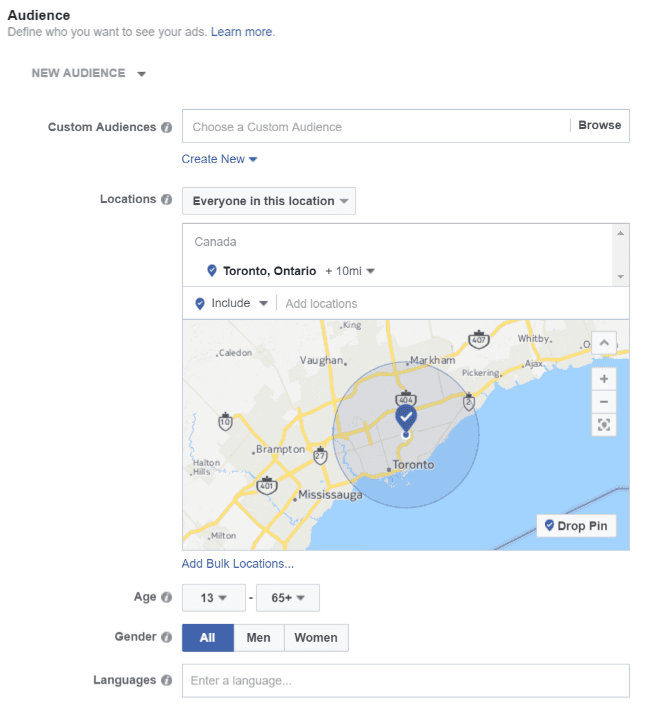
Every time you make a change in the setting the expected reach updates automatically.
Audience Definition and Expected Reach
Estimating your audience and reach is an important step in your marketing efforts. By experimenting with the section called “Detailed Targeting” (explained in detail in the next section), your estimated daily reach on the right-hand side will start to shift considerably. Remember, reach is not an impression. An impression is the total number of times your content is shown in the news feed. Reach is how many people viewed that content. So, the keywords to remember are shown and viewed respectively. Below are the default settings that you will initially see.
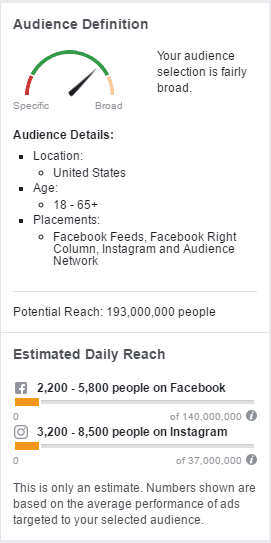
Included with the information indicated above, we will set our detailed targeting to include people whose work title is listed as a dentist, whose interests are digital and online marketing. In this example, this does not mean that your ads will be shown to people who match all four criteria. Look at the top to see that it specifically says “INCLUDE people who match AT LEAST ONE of the following.” Facebook targeting can be further broken down into:
- “INCLUDE people who match AT LEAST ONE of the following”
- “MUST ALSO match at least ONE of the following”
- “EXCLUDE people who match AT LEAST ONE of the following.”
These targeting options are extremely powerful when you understand who your ideal customer is.
After you’ve defined your geographical audience, it’s time to fill in your detailed targeting details. Based on our marketing research we have identified that peanut butter and jelly sandwich lovers come in all ages and love sandwiches, peanuts and jam together, but aren’t big fans of vegetables. So, our ad will be shown to people who have an interest from each section. From this valuable information, our detailed targeting will look something like this:
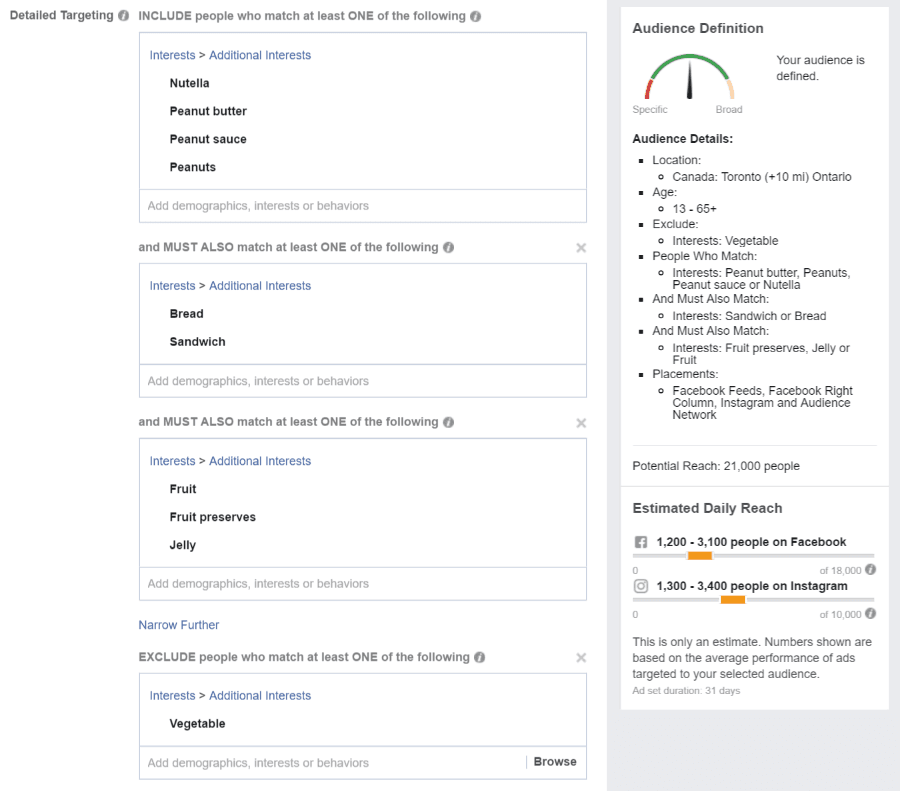
Now that you’ve got your audience set, it’s time to get a better idea on the placement of your ads. Facebook does provide screenshots, which will be shown below, on how your ads will be placed on Facebook and Instagram. But what happens with you discover one ad is performing better on one social media platform than the other? How does your advertising budget get allocated? Let’s move on to the placements of your future ads.
Step 2a: How To Place Your Facebook Ads
As you can see, you have two choices: automatic placements and edit placements. With automatic placements, Facebook will allocate your ad’s set budget based on performance. So, if one ad placement is performing better than the other, the system will automatically shift more of your budget to that placement. To get a better understanding of automatic placements, if your ad is performing better on Instagram than Facebook, the system will allocate more of your ad budget to Instagram.
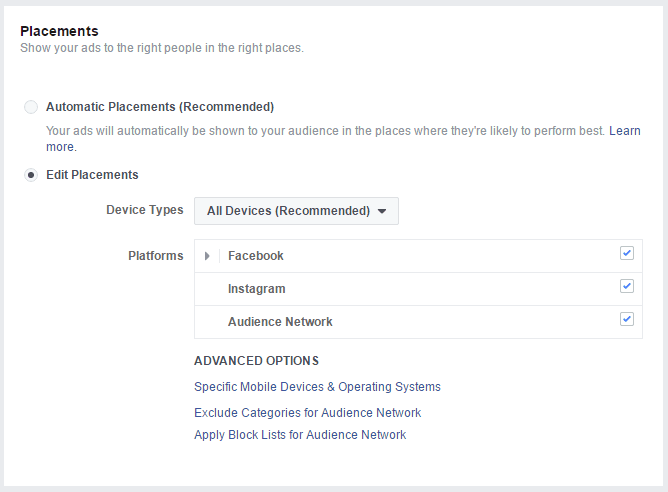
To get a better idea of how your ads will be placed on Facebook and Instagram, check out the two screenshots below:
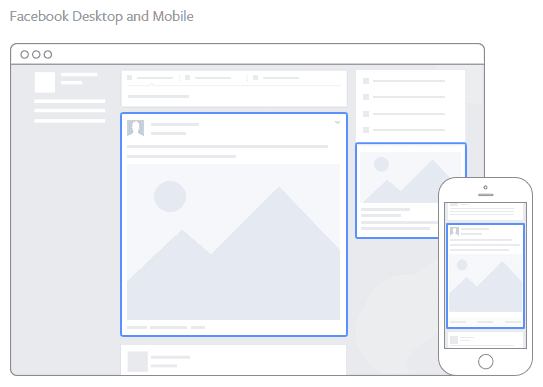
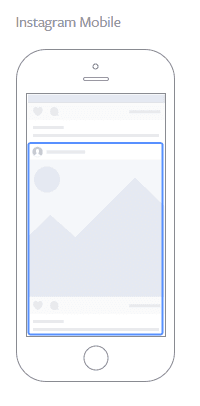
No matter what your objective is, it is recommended for your link ad to be optimized in terms of appearance and that will catch people’s attention. For your link ad to be fully optimized in terms of appearance, we would recommend the following guidelines when you reach the customization step.
To create a link ad to be optimized in appearance, the following guideline is recommended:
- Text: 90 characters
- Link Title: 25 characters
- Image ratio: 1.91:1
- Image size: 1200 pixels x 627 pixels. Use a minimum image width of 600 pixels for ads appearing in News Feed.
- Keep posts short, simple and authentic
- Use lifestyle photos or attractive product imagery
- When using photos, keep text overlay to a minimum. Images with more than 20% text will not be approved.
As these are purely recommendations, if you are finding that your click-through-rates are increasing from a certain method you’re using, by all means, use it. Experiment with different headlines, ratios, and sizes of images, and find your best goal-optimizing ad.
Step 2B: Budget And Scheduling
You have two options for your budget: daily and lifetime. Your daily budget is the average you spend on your ads a day, while lifetime budget is the max you will spend during the duration of your ad campaign. If you choose to go with a daily budget, there’s a chance Facebook will ask you to meet a minimum amount to ensure your ad consistency. By choosing lifetime budget, Facebook will try to evenly spread out the amount you spend over the duration of the time period you indicated.
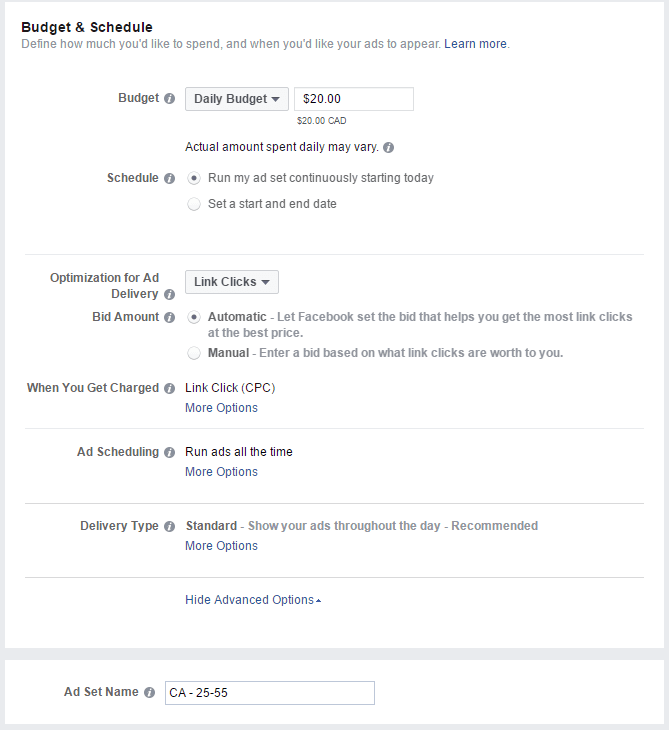
If you are using manual bidding, it’s best to set your bid at the maximum amount you are willing to pay for. Why? Having lower bids increases the chances of your ads failing the auction. The process of Facebook’s ad auctions will be explained in more detail below. If you do not have a value in mind for the result you are optimizing for, it’s best to go with automatic bidding to ensure you won’t be making any major mistakes. To avoid under-delivery of your ads, take a look at Facebook’s guide.
Next, you will put in your options for optimization for ad delivery, bid amount, and when you get charged. Optimization for ad delivery is another way of asking what you hope to achieve out of running your ads. What do you want to achieve? You get three choices of link clicks, impressions, and daily unique reach. So, is your goal wanting to get the most clicks from your ad to your website? Is it for your ad to be shown to as many people as possible? Or, is it to only reach a certain number of people per day?
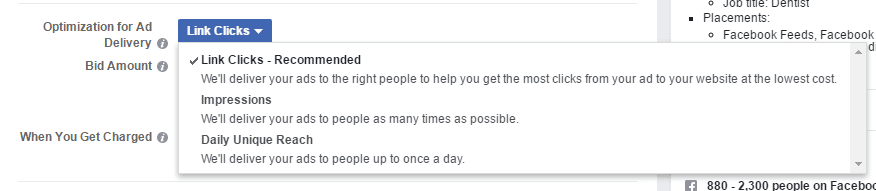
Facebook’s Ad Auction
This bid amount is what you are offering to let your ads be shown. But the winning factor is not an ad’s monetary value but the ad that creates the most overall value. The ad that wins and gets shown is the one with the highest score combining of these three factors: Advertiser, Ad Quality and Relevance, and Estimated Action Rates.
The advertiser bid is a representation of your interest in showing your ad. This is the bid amount that you put in and can be either automatic or manual. Your ad quality is judged by Facebook to see how interested a person will be after seeing your ad. It will be measured based on quality and relevance. If your ad has gotten negative feedback, that can decrease its total value. Lastly, estimated action rates is a measure of how likely a person will take the action you want them to.
So, if your ad is optimizing for clicks, then is it likely that a person will click on your ad? Taking all these measures into account, it’s possible that an ad with a higher quality and relevancy can beat out an ad that has a high advertiser bid with lower quality and relevancy. To get the best out of Facebook advertising, it’s good to have a good balance between the three factors and avoid bias toward a specific one.
Now, back to your ad set, you will see an option: “When You Get Charged.”
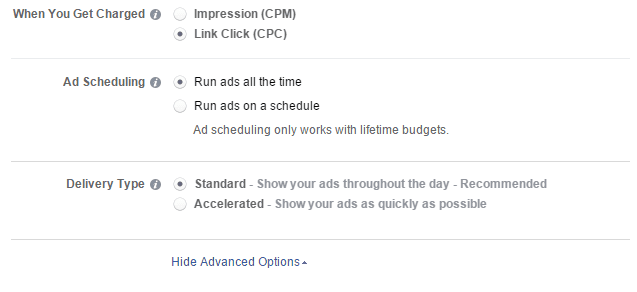
When are you paying for your ad? Are you paying every time someone clicks on your ad? Or, are you paying every time your ad is shown? Keep in mind that depending on what your ad set is being charged for, the daily budget will vary.
For impressions, the daily budget must be at least $1/day.
Clicks, likes, views, or engagement, the daily budget must be at least $5/day.
Low-frequency events such as app installs or offer claims, the daily budget must be at least $40/day.
Lastly, choose when you want to run your ads and how frequently you want them to be shown.
Step 3: Formatting And Customizing
You have the option of only including one image, or of having multiple images and videos in one ad. If you choose to have multiple images, it becomes a carousel ad where users can swipe to see up to 5 different images or videos. Upload your images, slideshow, or video from your computer or business Facebook page.
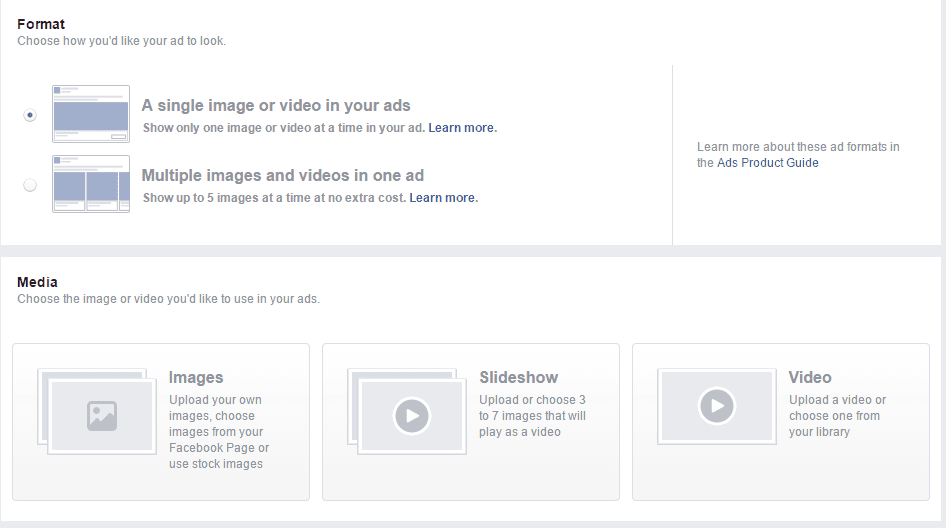
Next, connect your Facebook page. Put in your website URL, headline, and text. Your headline should be relevant to what you’re advertising for and engaging.
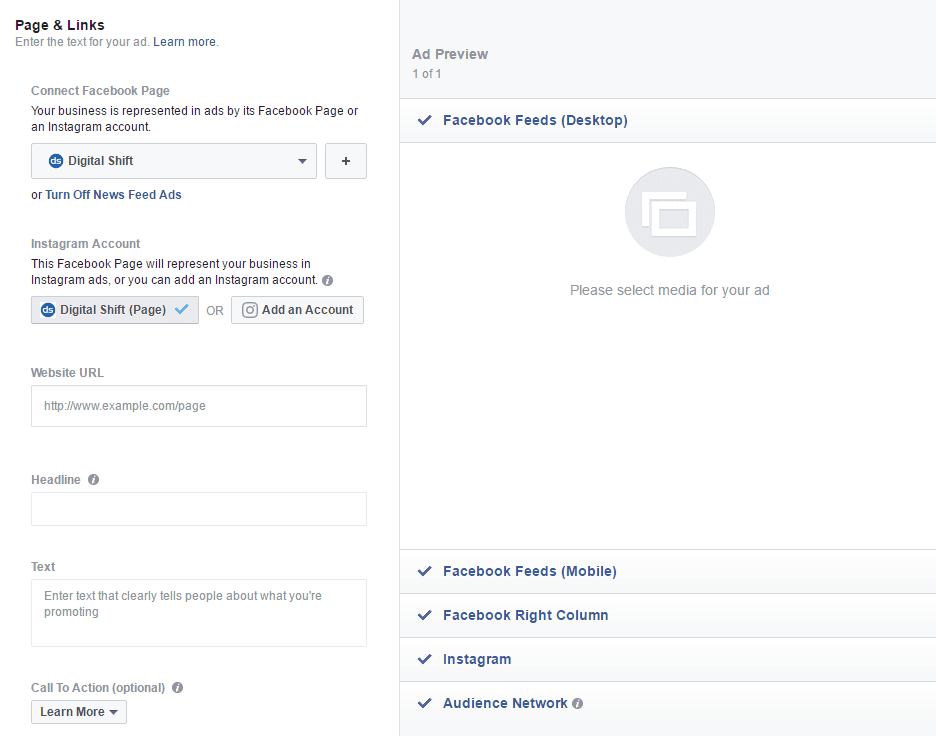
Lastly, your news feed link description should be additional information as to why people should visit your website. Display links allow you to shorten your website URL if it’s too long. On the right-hand side, you can preview your ad before placing your order.
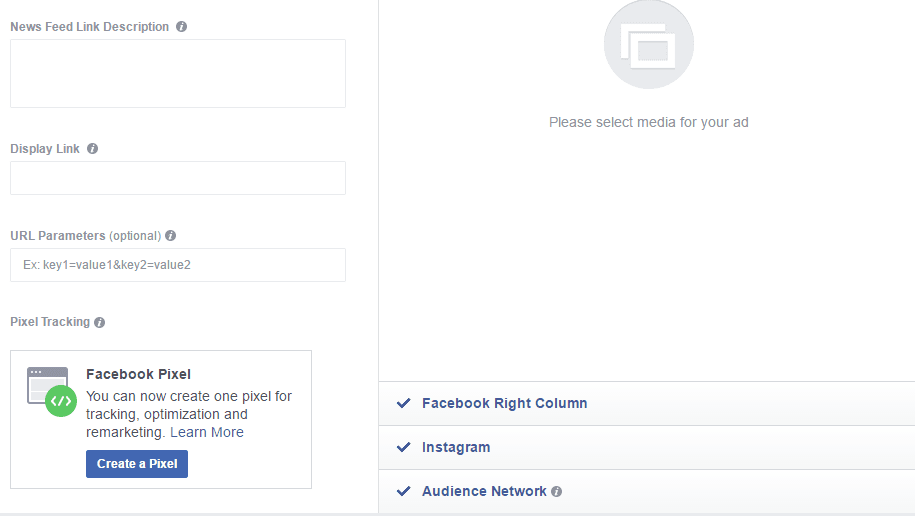
Depending on what type of ad you decide to create, Facebook will have design recommendations, tips, and creative optimization in which some will be for both Facebook and Instagram or only one of those channels. Here are the recommended guidelines from Facebook to help you design your best ad depending on your marketing objective.
Ready To Go?
We hope that this guide has been helpful in creating your first Facebook Ad. Facebook is an ever-evolving platform, but this guide will ensure you’re off to a great start on your digital marketing journey. For more helpful resources regarding Facebook, check out our other blog posts in our Facebook series.