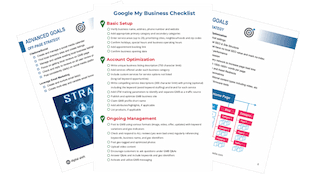Audience Reports
What are the Audience Reports in Google Analytics?
The Audience Reports in Google Analytics provides information about the characteristics of your users. It also provides information on user behavior over multiple visits to your site. The goals of this function are to provide insight into the following areas:
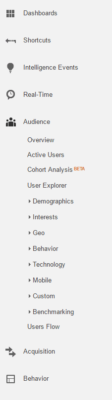
- Characteristics of users
- What devices users use
- How loyal and engaged users are with your business
This post will explore some of the different reports that can be generated, providing an understanding of what types of data can be collected and analyzed in this portion of Google Analytics.
Location Report in Audience Reports
This report is found under the ‘Geo’ tab.
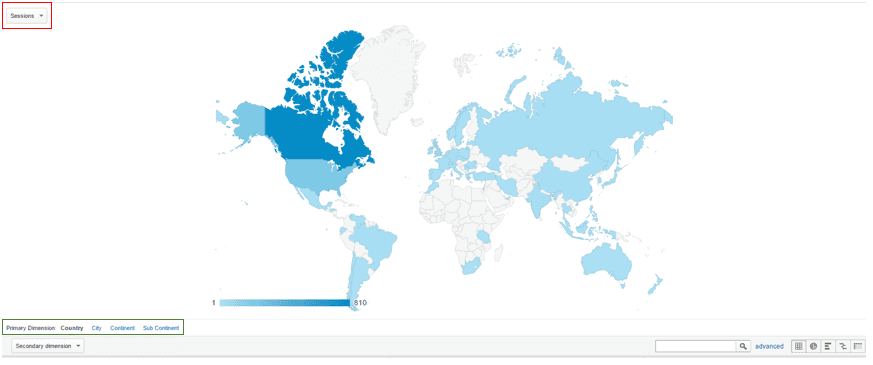
This report allows you to view where visits are coming from, you can sort it by country, city, continent, and sub-continent, as shown on the image above, highlighted in green. Other metrics such as bounce rate, % new session, pages/session, new users, and others can be used to alter what data is shown on the report to see the corresponding data and have it segment geographically. These reports are made possible by recording users IP addresses.
New vs Returning Report in Audience Reports
This report it is found in the ‘Behavior’ tab. It gives a ratio of first-time and repeat visitors. This ratio can be viewed over various time periods, even comparing time periods; this allows a user to see if customer loyalty is shifting (see images below).
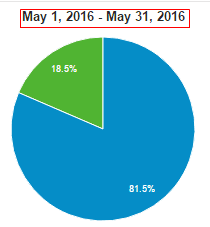
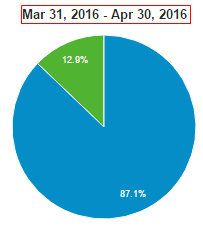
Frequency & Recency Report in Audience Reports
Also in the ‘Behavior’ tab is the Frequency & Recency report. It shows how often visitors return to your site, how many times they return as well as the time in between each visit. The image below depicts the time in between each visit.
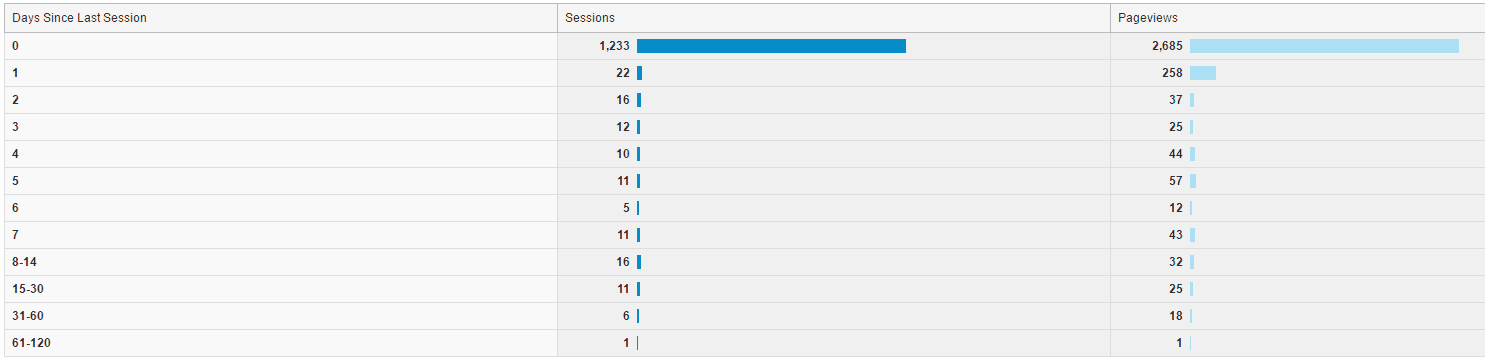
From this report, you can see if visitors are returning to your website every week or every month.
Browser & OS Report
This report is found under the ‘Technology’ tab. It shows what operating systems your visitors are using. The image below shows the operating system used, the sessions from that operating system and the bounce rate compared to the average.
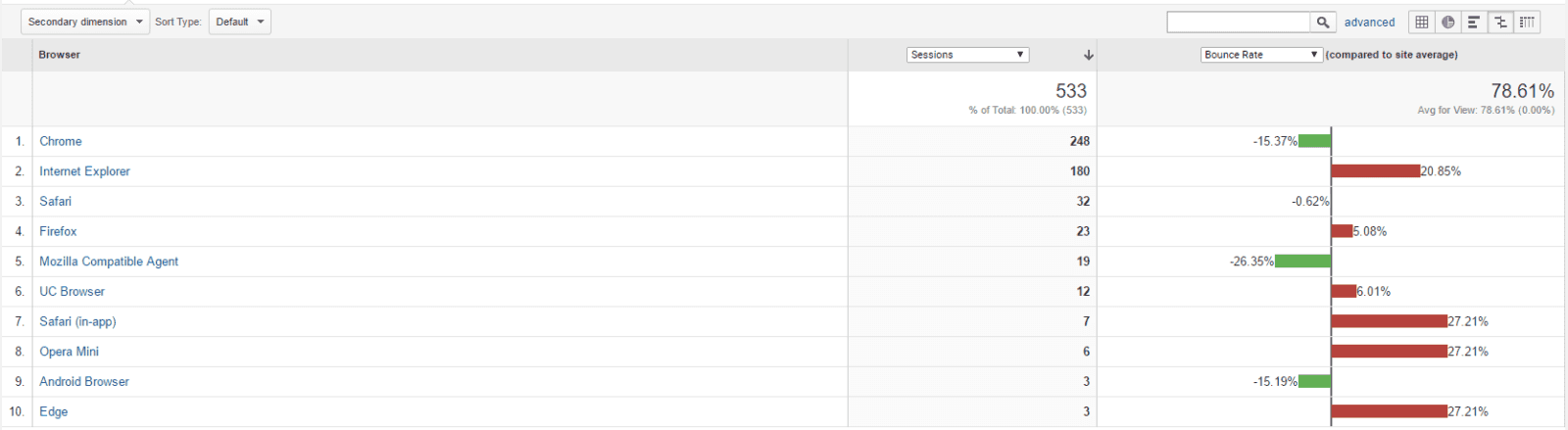
The Audience Reports are very useful in coming to know your market and can provide many insights as to how to target them. Sign into your Google Analytics account and start to see how you can use Audience Reports!