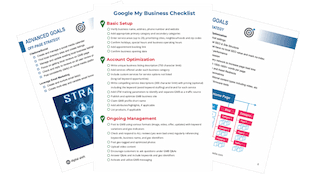Campaign Tags
What Are Campaign Tags?
Campaign tags allows Google Analytics to identify where a user came from. It gives businesses more information on how effective their marketing methods are.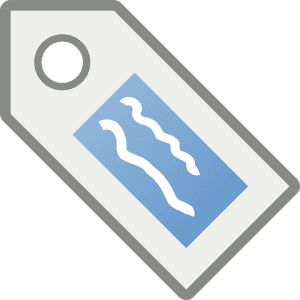
There are five campaign tags overall, and at least three are normally used. By using source and medium tags, it overwrites the default data that Google Analytics would normally use to track where traffic is coming from.
- For example, you can change a source to ‘julynews’, the medium to ‘e-mail’. By using a campaign tag like ‘summersale’, you can track which marketing potential customers are coming from.
Why Are Campaign Tags Important?
Let’s say that there are two businesses advertising on the same website:
- Business A has no campaign tags attached: www.yoursite.com/landingpage
- Business B has campaign tags attached: www.yoursite.com/landingpage&utm_source=publishersite&utm_medium=display&utm_campaign=summersale
- Google Analytics will not be able to collect any campaign information for Business A. However, it will be able to identify where the user came from for Business B.
Keep in mind that if you fail to use campaign tags properly, it can lead to incorrect data in your campaign data in your reports.
Ready to Give Your Company a Serious Boost?
Instantly download our in-house checklist to discover how we setup, optimize, and maintain top-performing Google Business Profiles every day!
Yes, I Want My Free Google Checklist Now