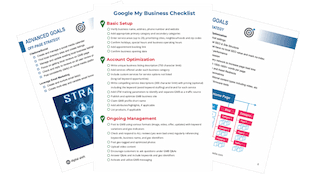Destination URL Auto-tagging
What is Destination URL Auto-Tagging?
Destination URL Auto-agging is a feature that allows you to automatically create custom URLs to help track offline conversions and report on your ad performance using website tracking programs like Google Analytics. In order for Google Analytics to display information about your AdWords keywords and costs, you must either enable auto-tagging or manually tag all your keyword final URLs with tracking variables. Auto-tagging will attach a parameter to the URL people click through to help you tell which ad was clicked for each visit to your site. Google analytics and similar programs can use the information in auto-tagged URLs to tell you which AdWords keywords brought a visitor to your site, which campaign that keyword was from, and how much that click cost. You can also use this information to import complex conversions into AdWords both online and offline. Auto-tagging is turned off by default.
Enabling Destination URL Auto-tagging
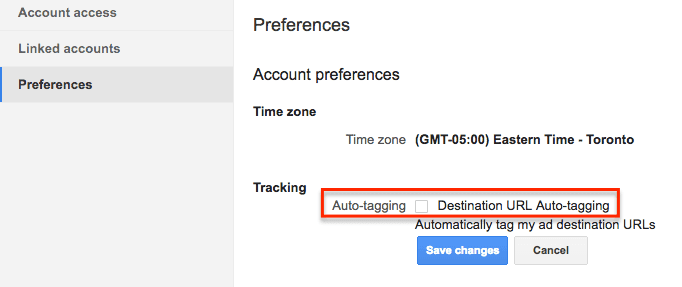 In order to turn it on or off you must visit the “Billing, Account Settings, and Help Menu.” You must then select “Account Settings,” and then look at the “Tracking” section on the “Preferences” page.
In order to turn it on or off you must visit the “Billing, Account Settings, and Help Menu.” You must then select “Account Settings,” and then look at the “Tracking” section on the “Preferences” page.