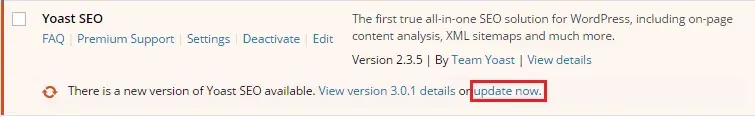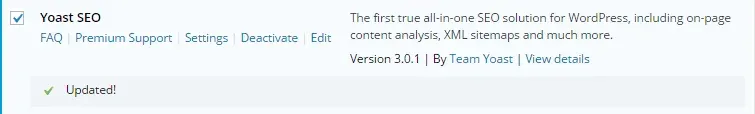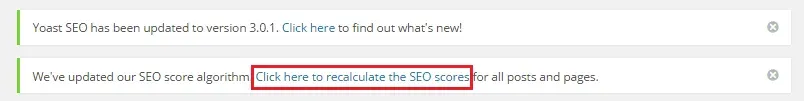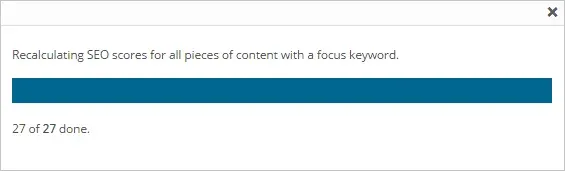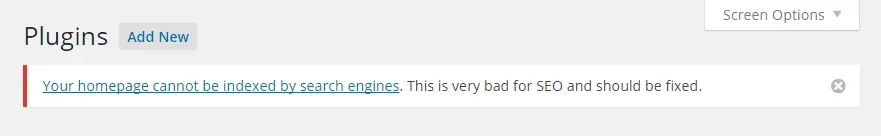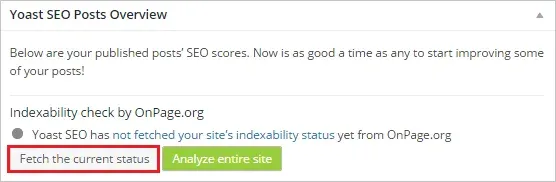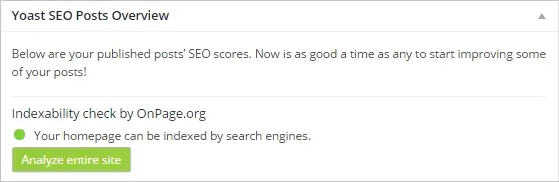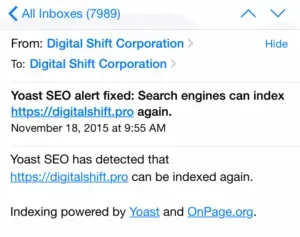“Your homepage cannot be indexed by search engines?”
Do not panic if you see an error after updating your SEO plugin. Upgrade Yoast SEO and fix the “Your homepage cannot be indexed by search engines” errors message easily. Just follow these simple steps to complete the upgrade of Yoast SEO. This article assumes you haven’t upgraded to the latest version yet, so we will take it step by step.
Step 1: Update Yoast SEO
If you haven’t updated yet, simply go to your plugins and scroll down until you see the Yoast SEO plugin and click “update now.”
Once the process is complete, you will see the status of plugin update and a message.
Step 2: Recalculate SEO Scores
Recalculate your SEO using the upgrade SEO score algorithm by clicking the recalculate SEO score link.
A process bar will appear, and it will recalculate all of you SEO scores.
You will see an error message telling you that this is very bad for SEO. The reason that this appears is because the status hasn’t been checked yet and the default status is “not indexed.”
Step 3: Fetch The Current Status
From your dashboard scroll down to “Yoast SEO Overview Widget” and click “Fetch the current status” button.
That’s it. You’re all done.
You will also receive an email alert is you are set to receive admin notifications.