What is a Campaign in digital marketing?
In Google Adwords, you can create different campaigns under your Google AdWords account. A campaign is a set of Ad groups (a set of keywords, ads, and bids), and you can create different Ad groups for each campaign. Every Ad group under the same campaign share the same daily budget, location targeting, language targeting distribution preference, and end date.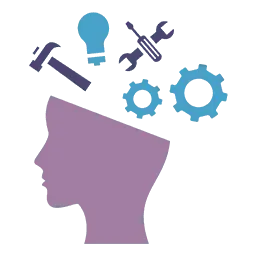
How to Set up a Campaign?
Let’s say you are running a B2C website that sells men and women clothing and shoes. This is your campaign setting:
Campaign 1: Suits, women’s shoes, men’s pants, hats, women’s pants
What is wrong with this campaign setting?
- You can’t track the performance for each product line.
- Long-tail keywords and main keywords in the same group. The main keywords will burn all of your budgets and long-tail keywords will never show in this situation.
- Low Quilty Score.
Here is an Adjusted Campaign,
Campaign 2:
- Men: hats, shoes, pants
- Women: shoes, pants, dresses
- Kids: hats, clothes
- Other: socks
Now, there are 4 campaigns that are divided into different audiences groups. It is now easy to track which Ad groups bring more traffic and are performing better. We can use the Demographics and other features in Google Adwords to limit ads to only show to people in a certain age range.
Now, let’s take look what is the perfect campaign setting.
- Men’s shirt: long sleeve, short sleeve, polo
- Men’s suits: black, white, single-breasted
- Women’s Pants: pantsuits, jeans, shorts
- Hats: outdoor, winter, wool
- Other: socks, pantyhose, leggings
- In summary, to create the best campaign, create Ad groups detailed segments, and adjust keywords and setting frequently to maximize budget use and conversions.
With this type of campaign, it is much easier to find problem areas and how to use your budget effectively.