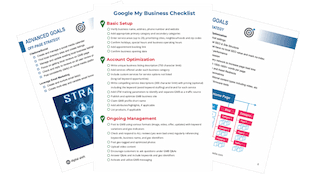Facebook Lead Ads CRM Integration
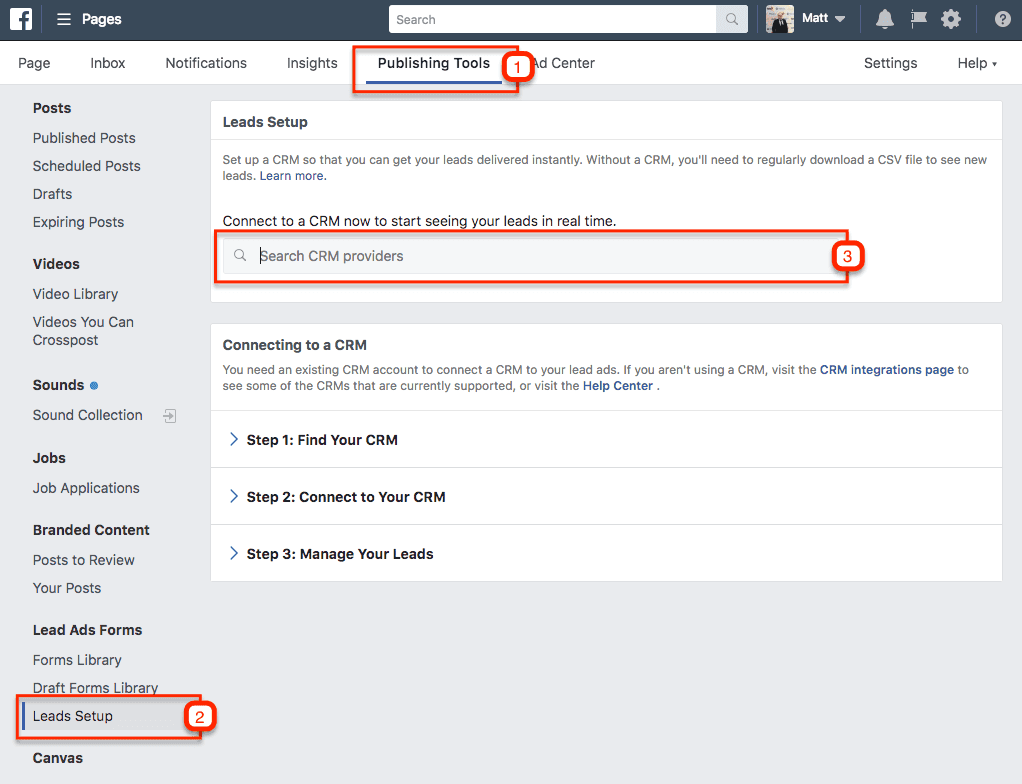
6 Steps to Integrate Facebook Lead with Your CRM
Go to your facebook page and follow these steps:
- Click publishing tools
- Select Leads Setup
- Start typing the name of your CRM - in this example, we are using MailChimp
- Select your lead ads form
- Select your destination/list - this is where leads will be imported
- Match up the import fields - tell facebook what information goes where
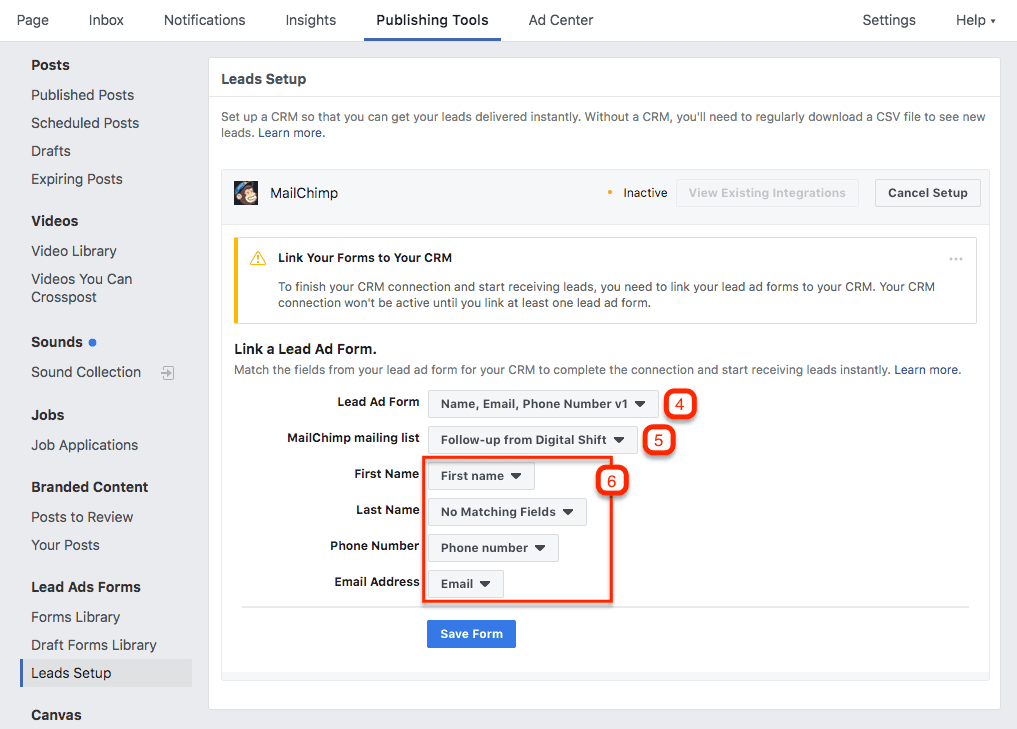
In this example, we are using MailChimp to store your lead ads and collecting the name, email address and phone number. Don't forget to click save once you are done!
Ready to Give Your Company a Serious Boost?
Instantly download our in-house checklist to discover how we setup, optimize, and maintain top-performing Google Business Profiles every day!
Yes, I Want My Free Google Checklist Now