Steps to Add Admin to Facebook Page
Start the setup from business.facebook.com and select the company you want to work on.
If you are doing this via Meta Business manager, here are the steps to add a business manager to your Facebook account.
Step 1
From business.facebook.com click on the menu icon and select “business settings.”
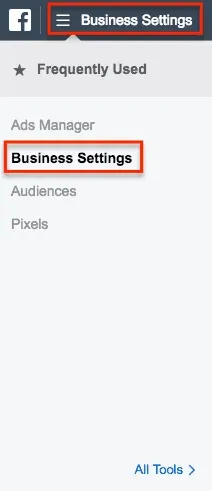
Step 2
Select “people” under users and click the “add” button.

Step 4
Add the users’ email address and select the type of access you wish to grant. Tottle admin access to “on” if granting admin access to a user.
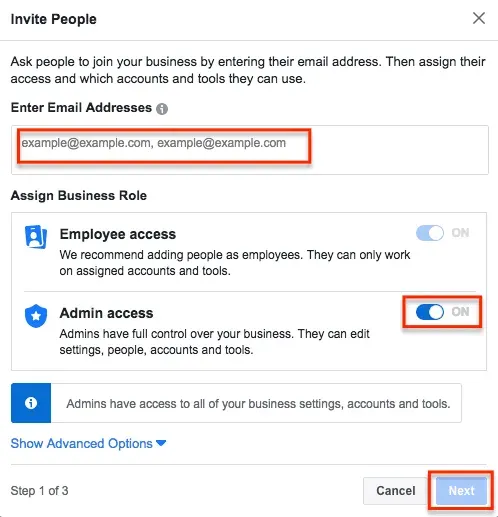
Step 4
Select the company the admin role and click invite.
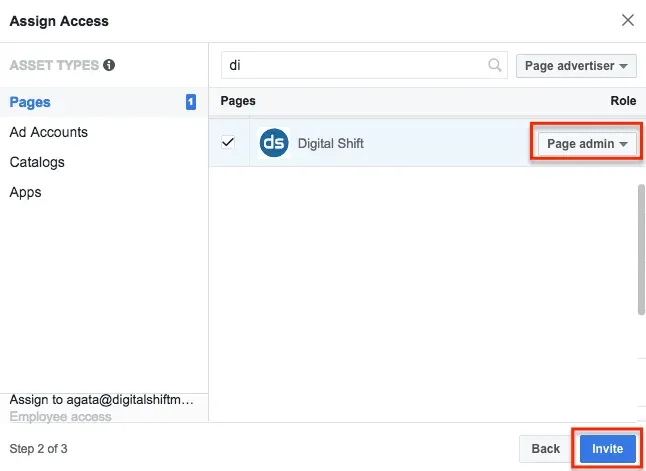
That’s it. The user will receive an email invite to continue the registration process online.
Please note that Facebook will use your personal account to validate that you are a real person (to prove your identity) and then the signup will continue using the business email.