Integrating ServiceTitan Scheduling with Google Business Profile
As a home service business owner, streamlining your operations and making your services more accessible to your customer base is crucial for business growth. One way to achieve this is by integrating ServiceTitan Scheduling with your Google Business Profile.
This guide will walk you through the process and explain its benefits.
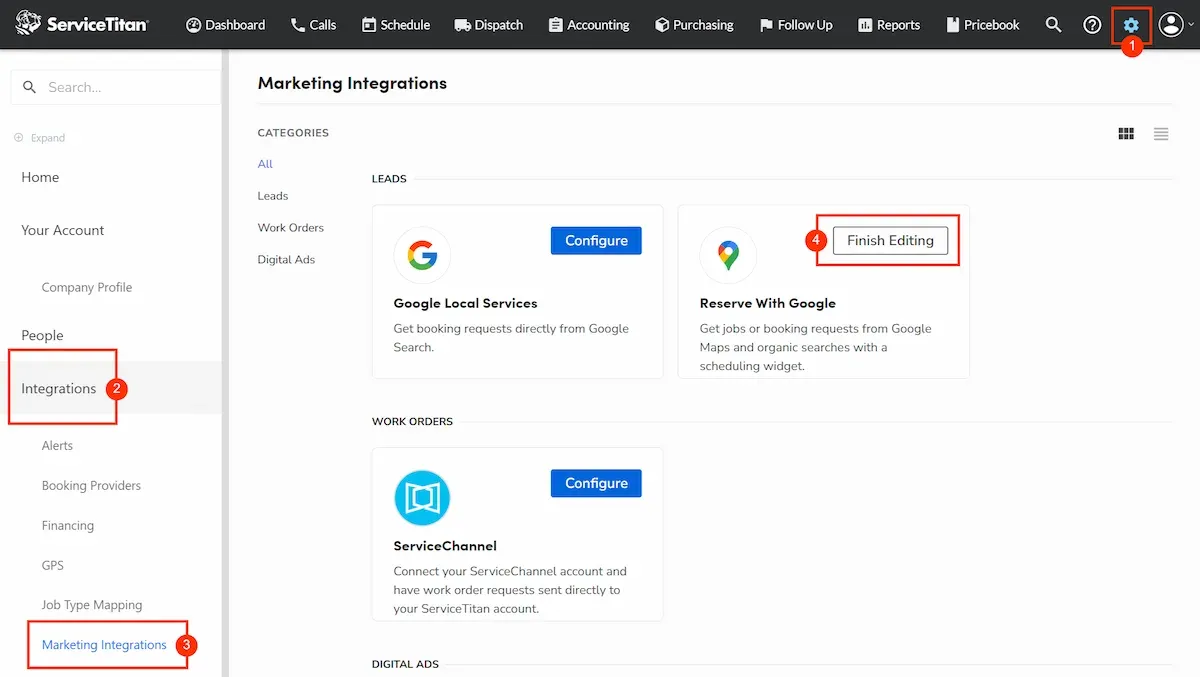
To integrate ServiceTitan booking with your Google Business Profile, log into your ServiceTitan account and follow these steps:
- Click the cog to get to your Settings
- Navigate to the Integrations
- Open the Marketing Integrations page
- Configure the Reserve With Google feature
Once activated, the “Book Online” button will be visible on your Google Business Profile within 24 hours. This enables customers to easily book appointments with you. For additional functionality, you can also consider setting up Google Local Services Ads Integration. This will enhance your ads by adding instant booking capability. If you require further assistance, don’t hesitate to reach out to the ServiceTitan Support team for help.
Benefits of Booking Directly from Google Business Profile with ServiceTitan
Integrating ServiceTitan scheduling with Google Business Profile comes with a plethora of benefits.
1. Enhanced Accessibility: It allows your clients to book appointments directly from Google Search or Google Maps, thereby making your services more accessible.
2. Time-saving: It saves your clients’ time – they won’t need to visit your website to book an appointment.
3. Increased Visibility: Your business profile will sport a distinctive “Schedule” button, enhancing your visibility and business professionalism.
4. Efficient Business Operations: This integration can significantly streamline your scheduling process, reducing the need for manual interventions.
5. Customer Experience: It enhances the customer experience by offering a seamless, quick, and easy way to book an appointment.
FAQ about ServiceTitan Scheduling & Google Business Profile Integration
Who can set up this integration?
Users with an Administrator or Owner role.
What do I need to get started with this integration?
To get started, you will need a Google Business Profile and a ServiceTitan account. Your ServiceTitan account should have scheduling enabled, and your business hours should be set up correctly on both platforms to ensure seamless synchronization.
How do I create a “Book Appointment” button on my Google Business Profile?
Once you’ve linked ServiceTitan with Google Business Profile, Google will automatically create a “Book Appointment” button on your profile. You do not need to manually create this button.
Is the integration process complicated?
The process can be technical, but it’s not overly complex. ServiceTitan provides user-friendly instructions for the setup. If you encounter any issues, their support team can assist you.
Can I adjust my available times for booking?
Yes, you can adjust your available booking times within ServiceTitan, and it will automatically sync with your Google Business Profile.
What happens if a customer cancels a booking?
Any cancellations or changes made in ServiceTitan will be reflected in your Google Business Profile to maintain accurate scheduling.
Are there any other customizations available?
Scheduling Pro customers can create an enhanced booking experience.
How do I get more help with this?
Visit the ServiceTitan resource page at https://help.servicetitan.com/how-to/set-up-the-reserve-with-google-integration or reach out to their team.