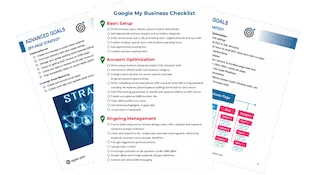Essential Screen Recording Tools You Absolutely Need
Essential Screen Recording Tools You Absolutely Need
Video marketing is a crucial component to digital marketing as it helps to improve open rates and click-through rates. To make an effective video, you will need credible equipment or software, or both to ensure great quality. Screen recording can be very useful when making video tutorials, demonstrating technical support, answering frequently asked questions, selling video-based information products, and etc.We recommend the following four screen recording tools.
Camtasia Studio
Camtasia Studio records videos with you putting in minimal effort. Not only does it allow you to import other videos from external sources but you can also edit audio and video separately. Camtasia supports video and audio features that you may need such as noise removal, leveling, and captioning. Similar to Adobe Premier, the video editing function is simple. We recommend Camtasia for professional use.
FlashBack
FlashBack is a workstation that provides screen recording, video editing (with effects like animations), multiple video format outputs, and sharing. FlashBack is compatible to integrate with Prezi.
ScreenFlow
ScreenFlow is the number one choice for Apple users as it uses classic Apple style software that supports Mac and other IOS devices. It has a simple design and easy to use features. ScreenFlow records every part of your monitor and allows you to edit your video with additional music, effects, and animation. ScreenFlow can export animated GIF, it covers all the bases for screen recording and video editing.
Camstudio
Camstudio is the most basic of the four tools listed. It only supports screen recording and voice recording. It is not capable of editing videos, you must use a different software.
Keep these tools in mind when developing a video marketing strategy. Camstudio is great for beginners or if you only need a screen recording function. ScreenFlow is your go-to tool if you are using an Apple operating system. FlashBack and Camtasia, although very similar, Camtasia has better support for video editing. The table below should help you make a decision when choosing which tool to use.
| Camtasia Studio | Camstudio | FlashBack | ScreenFlow | |
| Screen Recording | Yes | Yes | Yes | Yes |
| Music Editing | Yes | No | Yes | Yes |
| Real-time Effects | Yes | No | Yes | Yes |
| Animation | Yes | No | Yes | Yes |
| System Supporting | Mac,Windows | Windows | Windows | Mac |
| Pricing | Win:$397.37 Mac:$131.57 | Free | PRO:$199 Plus:$89 | $99 |