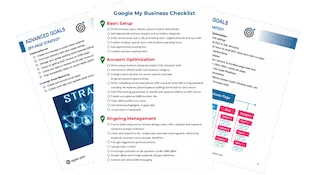How to Turn Off Automatic Application of Ad Suggestions in Google Ads
You Can Opt-Out of Auto Applying Google Ad Suggestions, and Maybe You Should!
We’ve seen auto-suggestions create some terrible ads that lead to an increase in cost (more money for Google) and a drop in performance (less conversion for you). To stop this nonsense and take full control of your Google Ads Management, continue reading.
Why do Google Ads accounts now automatically apply ad suggestions by default? Perhaps to make more money, perhaps to help users that aren’t experienced… it’s probably the former.
You can stop auto-apply by manually opting-out.
When you opt-out, all your previously auto-applied ad suggestions will remain active. Don’t forget you can always edit, pause, or remove previously auto-applied ad suggestions from the ads and extensions section of Google Ads.
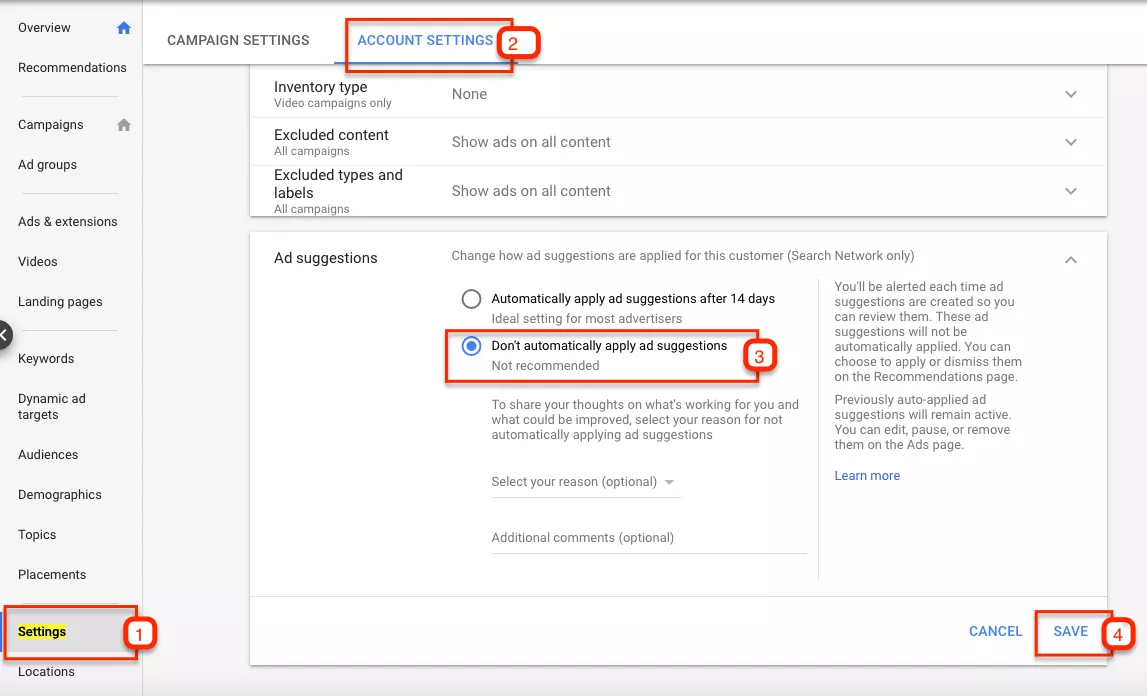
How to Opt-out at the account level
To opt-out of auto-applying ad suggestions to standard Google Ads accounts:
- Go to Settings in Google Ads
- Go to Account settings at the top of the page
- Choose Don’t automatically apply ad suggestions
- Click Apply to save your changes
That’s it – now you don’t have to worry about unexpected changes to your Google Ads account.